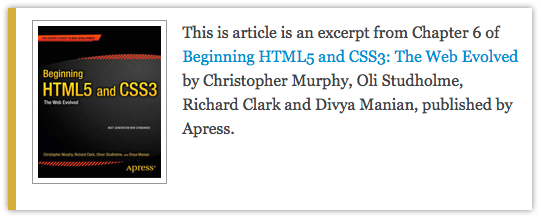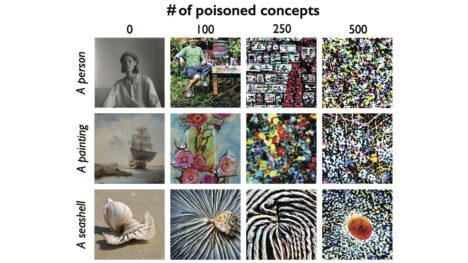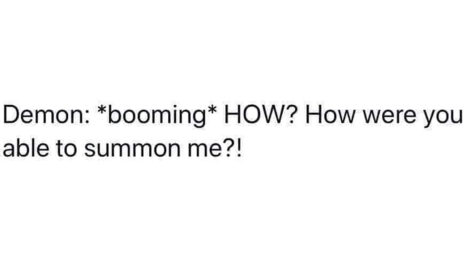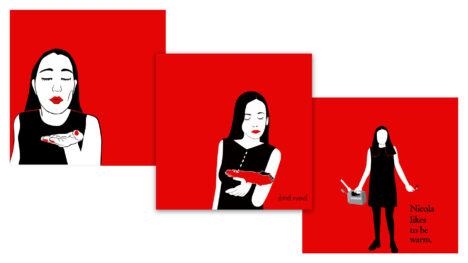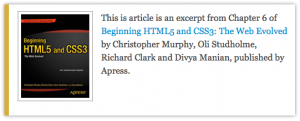 From the ever-relevant smashingmagazine.com — an excerpt from Beginning HTML5 and CSS3: The Web Evolved by Richard Clark [Buy book]:
From the ever-relevant smashingmagazine.com — an excerpt from Beginning HTML5 and CSS3: The Web Evolved by Richard Clark [Buy book]:
No doubt you interact with at least one form on the Web every day. Whether you’re searching for content or logging in to your e-mail account or Facebook page, using online forms is one of the most common tasks performed on the Web. As designers and developers, creating forms has a certain monotony about it, particularly writing validation scripts for them. HTML5 introduces a number of new attributes, input types, and other elements for your markup toolkit. In this article we’ll be focussing on the new attributes with a future article looking at the new input types.
As we’ll see, these new features will go a long way toward making your life easier while delivering a delightful user experience. The best thing about all this? You can start using them now. We’ll start with a (very) brief history of HTML5 forms though.
A history of HTML5 forms
The forms section of HTML5 was originally a specification titled Web Forms 2.0 that added new types of controls for forms. Started by Opera and edited by then-Opera employee Ian Hickson, it was submitted to the W3C in early 2005. The work was initially carried out under the W3C. It was then combined with the Web Applications 1.0 specification to create the basis of the breakaway Web Hypertext Application Technology Working Group (WHATWG) HTML5 specification.
Using HTML5 design principles
One of the best things about HTML5 forms is that you can use almost all of these new input types and attributes right now. They don’t even need any shivs, hacks, or workarounds. That isn’t to say they’re all “supported” right now, but they do cool things in modern browsers that do support them-and degrade gracefully in browsers that don’t understand them. This is thanks to HTML5′s design principles. In this instance we’re specifically referring to the principle of graceful degradation. In essence, this means that there’s no excuse for not using these features right now. In fact, it means you’re ahead of the curve.